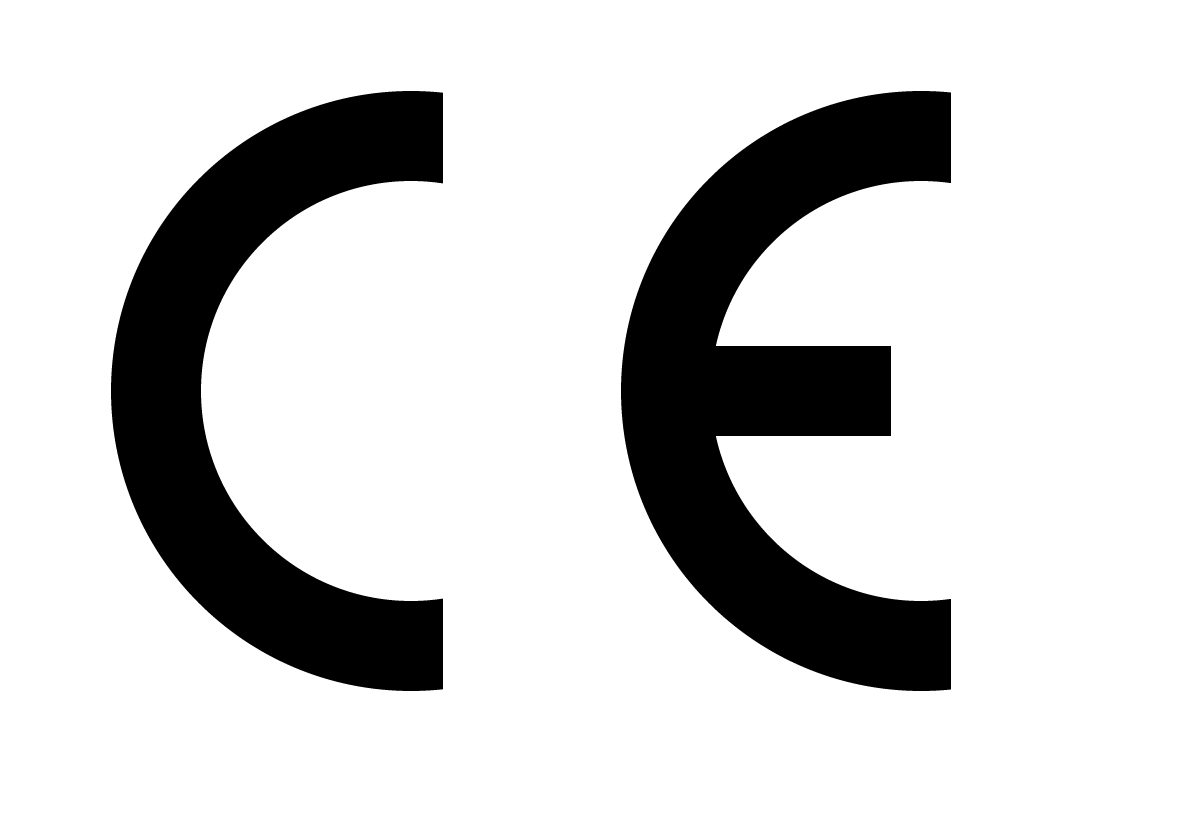Managed Switch vs. Unmanageable Switch which Switch to choose?
What is a Switch?
A switch is a device used to connect various devices in a local network.
The switch allows communication between them and the exchange of information and resources: software, network documents and peripherals such as printers and scanners.
There are several types and models of switches, depending on the size of our network we must choose the number of available ports that the switch will have. There are models with 8 network ports, 16, 24, 48… and in different formats, desktop, DIN rail, 19″ rack or wallmount.
Whether a switch is “Managed” or “Unmanaged” will directly influence the performance of the equipment and the network. These are the two types of switches and their main characteristics.
Managed Switch vs Unmanaged Switch: Characteristics and differences
Unmanaged switch
An unmanaged or unmanaged switch , is commonly known as “plug-and-play”, it is connected to the power supply, the different equipment on the network is connected by cable and they can automatically communicate with each other without any type of configuration. extra.
These unmanaged switches are not HUBS, since the main difference between them is that an unmanaged switch does have a predefined configuration that cannot be modified but allows data packets to be identified and sent to the appropriate device.
An unmanaged switch will be used for use in environments where we will locally connect a small number of devices via Ethernet that need a stable and efficient connection without additional configurations.
Managed switch
A manageable or managed switch comes with a basic configuration that will allow us to connect our devices quickly and easily, as if it were an unmanaged switch.
In this type of switch we find more advanced configurations and different network layers such as “Layer 2” or “Layer 3”. Network monitoring is easier, with a much higher level of detail. Therefore we have greater control of what happens between the different computers that we have connected to the same network.
In the manageable switch , we can configure the different ports individually or in groups with the specific characteristics that we want to define. We can create subnets, route traffic, create packet blocking rules, etc.
When to choose a managed and unmanaged switch?
| MANAGED SWITCH | UNMANAGED SWITCH | |
| Characteristics | VLANs, redundancy, DHCP snooping, port mirroring, QoS, SNMP, etc. | Factory default settings. |
| Performance | Highly configurable, defined traffic control with custom parameters. Allows remote management and incidents. | Plug and play. Allows QoS settings. |
| Security | Security protocols for data, management and control. | Physical security only |
| Cost | Higher purchase price, installation and maintenance | Less costs |
| Applications | Large networks with more than three nodes. IT companies, data centers, public buildings, etc. | Small networks in homes, offices, laboratories, SMEs, stores, surveillance or for host expansion, etc. |
Which switch to choose?
Once we have seen the main differences between Manageable Switch vs. Non-Manageable Switch , we can be more clear about what type of switch we should choose.
For the choice of a type of switch it is very important to know and understand what the needs and requirements of our network are.
At Matrix Electrónica we are specialists and we can help you choose the type of switch you need. Contact us and we will find the best switch option on the market for your specific needs.